Today a "FINAL FANTASY XI Linkshell Community Beta Version" version update was conducted which introduced the Item Info feature, which allows users to display in-game item information within posts on the Linkshell Community, the Equipment Information feature that allows character equipment to be displayed within a member's profile, and several other new features.
A function added that allows in-game item information to be viewed within the Linkshell Community
This new feature allows item information to be viewed from comments posted on the Linkshell Community's Message Board and Calendar.
An "Item Info" button is added to comment entry fields where the Item Info feature can be used. Pushing this button will display an entry assistance screen where you can enter the item name and item info display method. Selecting "OK" will add a tag with the item's name to the comment entry field. By posting a comment including this tag, the item's in-game information will be displayed within the comment.
Item Info can be displayed directly in the comment or as a pop-up.
- Direct Display
The item information will be displayed directly in the comment box.
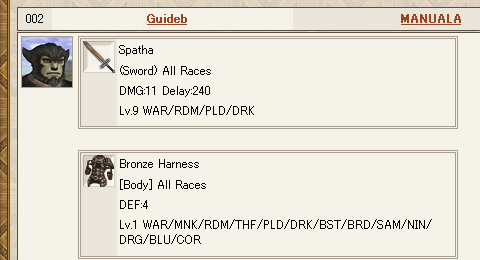 - Pop-up Display
- Pop-up Display
The item information will pop up when the cursor hovers over the item name.

In addition to using the entry assistance screen described above, you can also use the Item Info feature through the following method.
- Direct Display
In the comment entry field, enter the item name surrounded by box brackets ([[ and ]]). For example: [[potion]]
- Pop-up Display
In the comment entry field, enter the item name surrounded by curly brackets ({{ and }}). For example: {{potion}}
*Item Info is only displayed to users who are logged in to the Linkshell Community.
Character equipment information added to Member Profile
With the addition of this new feature, users can show other members their character's in-game equipment. Equipment information privacy settings can be configured from the Member Profile Editor.
*Equipment information privacy settings are set to "Display only to logged-in users" by default.
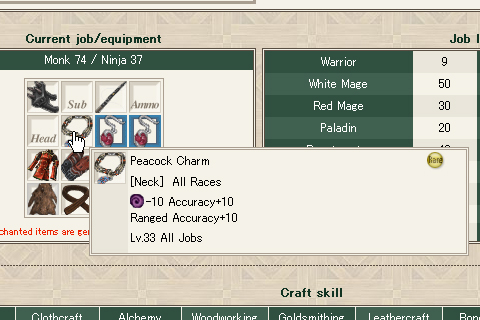 "Einherjar" added to Linkshell Purposes
Other minor issues were addressed.
"Einherjar" added to Linkshell Purposes
Other minor issues were addressed.
Click here to join the FINAL FANTASY XI Linkshell Community.

